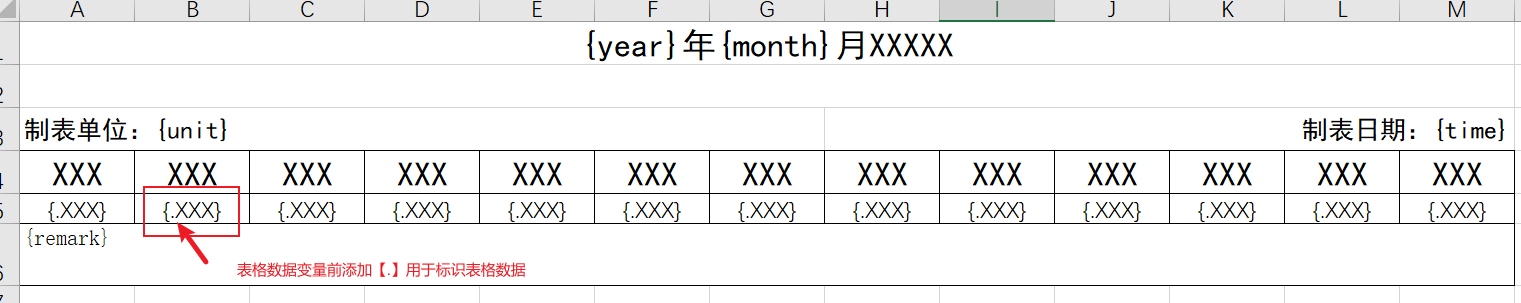1
2
3
4
5
6
7
8
9
10
11
12
13
14
15
16
17
18
19
20
21
22
23
24
25
26
27
28
29
30
31
32
33
34
35
36
37
38
39
40
41
42
43
44
45
46
47
48
49
50
51
52
53
54
55
56
57
58
59
60
61
62
63
64
65
66
67
68
69
70
71
72
73
74
75
76
77
78
79
80
81
82
83
84
85
86
87
88
89
90
91
92
93
94
95
96
97
98
99
100
101
102
103
104
105
106
107
108
109
110
111
112
113
114
115
116
117
118
119
120
121
122
123
124
125
126
127
128
129
130
131
132
133
134
135
136
137
138
139
140
141
142
143
144
145
146
147
148
149
150
151
152
153
154
155
156
157
158
159
160
161
162
163
164
165
166
167
168
169
170
171
172
173
174
175
176
177
178
179
180
181
182
183
184
185
186
187
188
189
190
191
192
193
194
195
196
197
198
199
200
201
202
203
204
205
206
207
208
209
210
211
212
213
214
215
216
217
218
219
220
221
222
223
224
225
226
227
228
229
230
231
232
233
234
235
236
237
238
239
240
241
242
243
244
245
246
247
248
249
250
251
252
253
254
255
256
257
258
259
260
261
262
263
264
265
266
267
268
269
270
| public class ExcelUtils {
private static final String REG = "\\{([a-zA-Z_1-9]+)\\}";
private static final String REG_LIST = "\\{\\.([a-zA-Z_1-9]+)\\}";
private static final Pattern PATTERN = Pattern.compile(REG);
private static final Pattern PATTERN_LIST = Pattern.compile(REG_LIST);
private ExcelUtils() {
}
public static byte[] writeExcel(String templateFilePath, Map<String, Object> context,
List<?> dataList) {
ClassPathResource classPathResource = new ClassPathResource(templateFilePath);
InputStream inputStream = null;
try {
inputStream = classPathResource.getInputStream();
} catch (Exception e) {
e.printStackTrace();
throw new RuntimeException("获取模板失败!", e);
}
try (HSSFWorkbook workbook = new HSSFWorkbook(inputStream)) {
Sheet sheet = workbook.getSheetAt(0);
int listStartRowNum = -1;
for (int i = sheet.getFirstRowNum(); i <= sheet.getLastRowNum(); i++) {
Row row = sheet.getRow(i);
if (row != null) {
for (int j = 0; j < row.getLastCellNum(); j++) {
Cell cell = row.getCell(j);
if (cell != null && cell.getCellType() == CellType.STRING) {
String cellValue = cell.getStringCellValue();
if (listStartRowNum == -1 && cellValue.matches(REG_LIST)) {
listStartRowNum = i;
}
Object newValue = cellValue;
Matcher matcher = PATTERN.matcher(cellValue);
while (matcher.find()) {
String replaceExp = matcher.group();
String key = matcher.group(1);
Object replaceValue = context.get(key);
if (replaceValue == null) {
replaceValue = "";
}
if (replaceExp.equals(cellValue)) {
newValue = replaceValue;
} else {
newValue = ((String) newValue).replace(replaceExp, replaceValue.toString());
}
}
setCellValue(cell, newValue);
}
}
}
}
if (-1 != listStartRowNum) {
Row listStartRow = sheet.getRow(listStartRowNum);
if (CollectionUtils.isEmpty(dataList)) {
for (int i = 0; i < listStartRow.getLastCellNum(); i++) {
Cell cell = listStartRow.getCell(i);
if (cell != null) {
cell.setCellValue("");
}
}
} else {
int lastCellNum = listStartRow.getLastCellNum();
if (listStartRowNum + 1 <= sheet.getLastRowNum()) {
sheet.shiftRows(listStartRowNum + 1, sheet.getLastRowNum(), dataList.size(), true, false);
}
for (int i = 0; i < dataList.size(); i++) {
JSONObject jsonObj = (JSONObject) JSON.toJSON(dataList.get(i));
int newRowNum = listStartRowNum + i + 1;
Row newRow = sheet.createRow(newRowNum);
for (int j = 0; j < lastCellNum; j++) {
Cell cell = listStartRow.getCell(j);
if (cell != null) {
Cell newCell = newRow.createCell(j);
newCell.setCellStyle(cell.getCellStyle());
if (cell.getCellType() == CellType.STRING
&& cell.getStringCellValue().matches(REG_LIST)) {
String cellExp = cell.getStringCellValue();
Matcher matcher = PATTERN_LIST.matcher(cellExp);
matcher.find();
String key = matcher.group(1);
Object newValue = jsonObj.get(key);
if (newValue == null) {
newValue = "";
}
setCellValue(newCell, newValue);
} else {
CellType cellType = cell.getCellType();
if (cellType == CellType.NUMERIC) {
newCell.setCellValue(cell.getNumericCellValue());
} else if (cellType == CellType.BOOLEAN) {
newCell.setCellValue(cell.getBooleanCellValue());
} else if (cellType == CellType.STRING) {
newCell.setCellValue(cell.getStringCellValue());
} else if (cellType == CellType.FORMULA) {
} else {
newCell.setCellValue(cell.getStringCellValue());
}
}
}
}
}
sheet.removeRow(listStartRow);
sheet.shiftRows(listStartRowNum + 1, sheet.getLastRowNum(), -1, true, false);
for (int i = 0; i < lastCellNum; i++) {
CellRangeAddress mergedRangeAddress = getMergedRangeAddress(sheet, listStartRowNum, i);
if (mergedRangeAddress != null) {
i = mergedRangeAddress.getLastColumn();
for (int j = 1; j < dataList.size(); j++) {
int newRowNum = listStartRowNum + j;
sheet.addMergedRegionUnsafe(new CellRangeAddress(newRowNum, newRowNum,
mergedRangeAddress.getFirstColumn(), mergedRangeAddress.getLastColumn()));
}
}
}
}
}
sheet.setForceFormulaRecalculation(true);
sheet.getPrintSetup().setPaperSize(PrintSetup.A4_PAPERSIZE);
sheet.getPrintSetup().setLandscape(true);
sheet.setFitToPage(true);
sheet.getPrintSetup().setFitWidth((short) 1);
sheet.setAutobreaks(true);
ByteArrayOutputStream out = new ByteArrayOutputStream();
workbook.write(out);
return out.toByteArray();
} catch (Exception e) {
throw new ExcelException("生成excel失败!", e);
}
}
private static void setCellValue(Cell cell, Object value) {
if (value instanceof Number) {
cell.setCellValue(Double.parseDouble(value.toString()));
} else if (value instanceof Date) {
cell.setCellValue((Date) value);
} else if (value instanceof String) {
cell.setCellValue((String) value);
} else if (value instanceof Boolean) {
cell.setCellValue((Boolean) value);
} else {
cell.setCellValue(value.toString());
}
}
private static CellRangeAddress getMergedRangeAddress(Sheet sheet, int row, int column) {
List<CellRangeAddress> mergedRegions = sheet.getMergedRegions();
for (CellRangeAddress cellAddresses : mergedRegions) {
if (row >= cellAddresses.getFirstRow() && row <= cellAddresses.getLastRow()
&& column >= cellAddresses.getFirstColumn() && column <= cellAddresses.getLastColumn()) {
return cellAddresses;
}
}
return null;
}
static class ExcelException extends RuntimeException {
private static final long serialVersionUID = -2772261598232964002L;
public ExcelException(String msg, Throwable e) {
super(msg, e);
}
public ExcelException(String msg) {
super(msg);
}
}
public static void writeToResponse(byte[] bytes, HttpServletRequest request, HttpServletResponse response, String fileName) {
try {
String userAgent = request.getHeader("User-Agent");
String fileName1 = fileName + ".xls";
String newFilename = URLEncoder.encode(fileName1, "UTF8");
String rtn = "filename=\"" + newFilename + "\"";
if (userAgent != null) {
userAgent = userAgent.toLowerCase();
if (userAgent.indexOf("IE") != -1)
{
rtn = "filename=\"" + newFilename + "\"";
}
else if (userAgent.indexOf("OPERA") != -1)
{
rtn = "filename*=UTF-8''" + newFilename;
}
else if (userAgent.indexOf("SAFARI") != -1)
{
rtn = "filename=\"" + new String(fileName1.getBytes("UTF-8"), "ISO8859-1")
+ "\"";
}
else if (userAgent.indexOf("FIREFOX") != -1)
{
rtn = "filename*=UTF-8''" + newFilename;
}
}
String headStr = "attachment; " + rtn;
response.setContentType("multipart/form-data");
response.setCharacterEncoding("utf-8");
response.setHeader("Content-Disposition", headStr);
OutputStream outputStream = response.getOutputStream();
outputStream.write(bytes);
outputStream.flush();
} catch (UnsupportedEncodingException e) {
e.printStackTrace();
} catch (IOException e) {
e.printStackTrace();
}
}
}
|